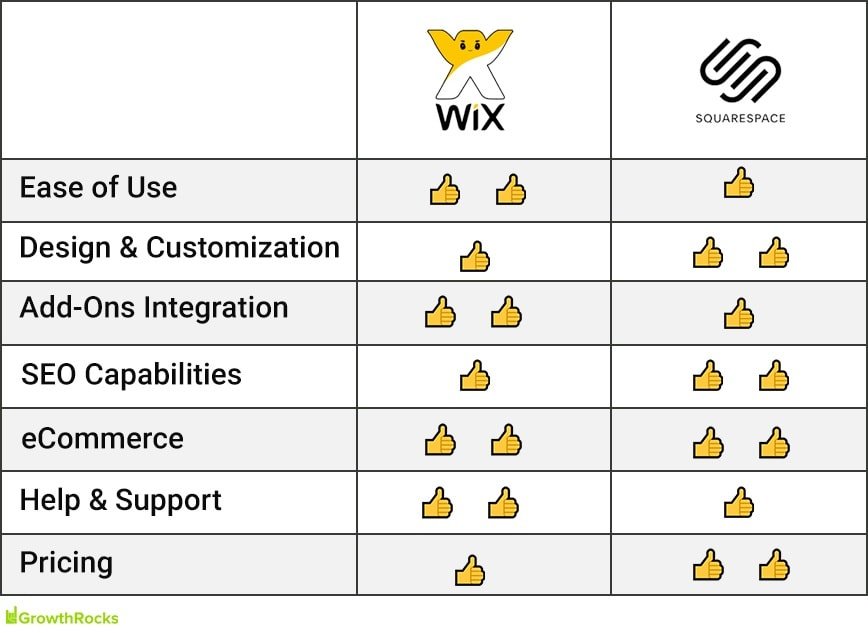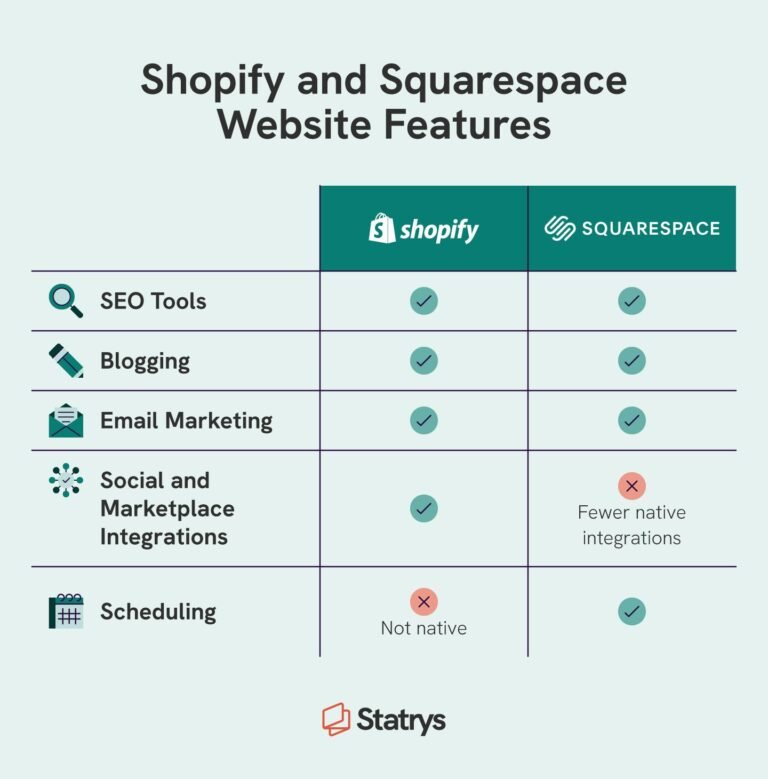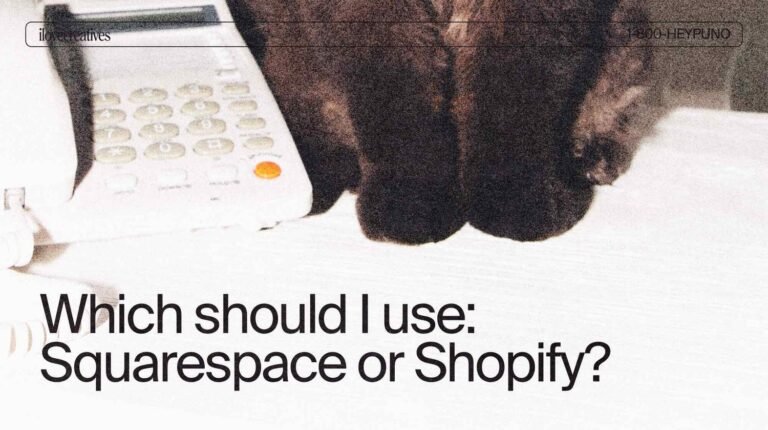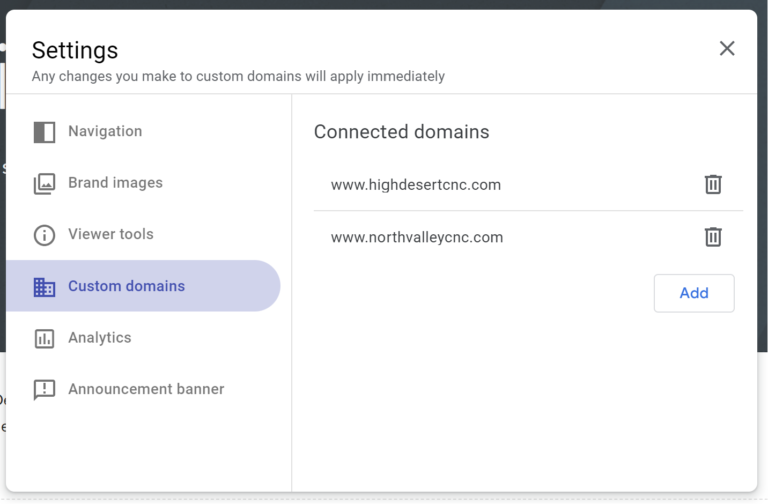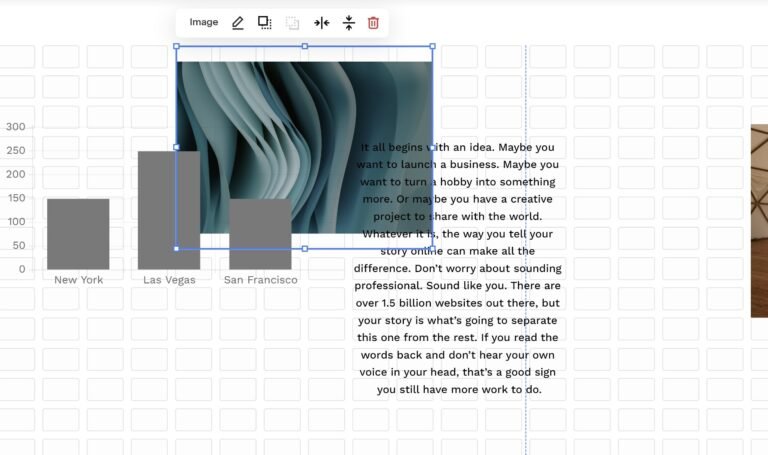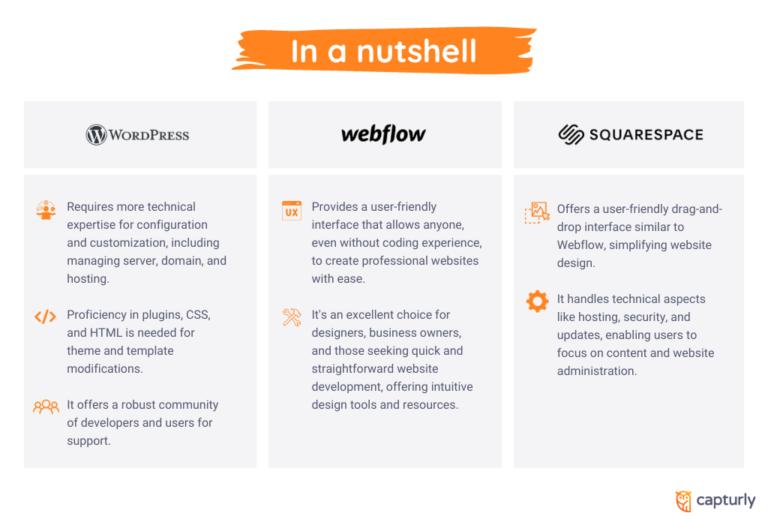Squarespace Vs Wix
Building a website today is easier than ever. Squarespace and Wix are popular choices for many.
Choosing between Squarespace and Wix can be challenging. Both platforms offer robust features and user-friendly interfaces. Whether you are a small business owner, a blogger, or an artist, the right platform can make a big difference. Squarespace is known for its sleek, professional templates.
Wix, on the other hand, is famous for its flexibility and drag-and-drop simplicity. Understanding their strengths can help you decide which one suits your needs best. In this comparison, we will explore the key features, pros, and cons of both platforms. By the end, you should have a clearer idea of which one is the right fit for your website project.

Credit: www.greengeeks.com
User Interface
The user interface can make or break your experience with a website builder. A clean, intuitive interface allows you to focus on building your site without getting lost in complex menus or confusing options. Let’s dive into the user interface of both Squarespace and Wix to see how they compare.
Ease Of Use
Squarespace offers a sleek, modern interface that’s easy to navigate. It uses a drag-and-drop editor, making it simple to add and arrange elements on your page. The learning curve is gentle, even for beginners.
Wix also provides a drag-and-drop editor, but its interface is more cluttered. There are more tools and options, which can be overwhelming at first. It requires some time to get used to, but once you do, it becomes very flexible.
Customization Options
Both platforms offer extensive customization, but they approach it differently.
Squarespace focuses on design. It provides a range of beautifully crafted templates that you can tweak to fit your needs. Customization is more limited compared to Wix, but the designs are highly professional.
Wix excels in flexibility. It allows you to customize almost every aspect of your site. You can place elements wherever you like, and there are many options for tweaking the design. This is great for users who want complete control over their website’s look and feel.
Here’s a quick comparison:
| Feature | Squarespace | Wix |
|---|---|---|
| Editor Type | Drag-and-drop | Drag-and-drop |
| Learning Curve | Easy | Moderate |
| Template Quality | High | Moderate to High |
| Customization Level | Moderate | High |
Choosing between Squarespace and Wix depends on your needs. Squarespace is great for a clean, professional look with ease of use. Wix is perfect for those who want more customization options and don’t mind a steeper learning curve.
Design And Templates
Design and templates are crucial when choosing a website builder. Squarespace and Wix offer unique advantages for creating beautiful sites. Let’s explore their offerings in design and templates.
Template Variety
Squarespace boasts over 100 sleek, modern templates. These templates cater to various industries. They are professionally designed and look polished. Each template is responsive, working well on all devices.
Wix offers more than 500 templates. These templates cover a wide range of styles. Users can find templates for blogs, shops, portfolios, and more. Wix’s templates are also mobile-friendly, ensuring a good user experience.
Design Flexibility
Squarespace provides design flexibility but within a structured framework. Users can customize colors, fonts, and layouts. The editor is intuitive, allowing easy changes. Yet, it maintains a consistent design standard.
Wix excels in design flexibility. It offers a drag-and-drop editor. Users can place elements anywhere on the page. This freedom allows for highly personalized designs. Wix also has advanced design features for experienced users.
Features And Tools
When comparing Squarespace and Wix, their features and tools play a vital role. Each platform offers various tools to help you build a website. But which one suits your needs better? Let’s dive into their key features.
Blogging Capabilities
Squarespace offers a robust blogging platform. You get built-in features like post scheduling, categories, and tags. It also supports multiple authors and comment moderation. These tools make it easier to manage your content.
Wix, on the other hand, provides a simple blogging tool. It includes features like draft posts, tagging, and social sharing. Wix also supports comments through Facebook comments or Disqus. While Wix’s blogging tools are user-friendly, they are less advanced than Squarespace.
E-commerce Features
Squarespace excels in e-commerce with its comprehensive tools. You can sell products, manage inventory, and track orders. Its templates are designed to showcase products beautifully. Squarespace also supports various payment methods, including PayPal and Stripe.
Wix also offers strong e-commerce features. You can create product pages, manage stock, and accept online payments. It provides various templates and customizations for your store. Wix’s App Market offers additional tools to enhance your e-commerce site.
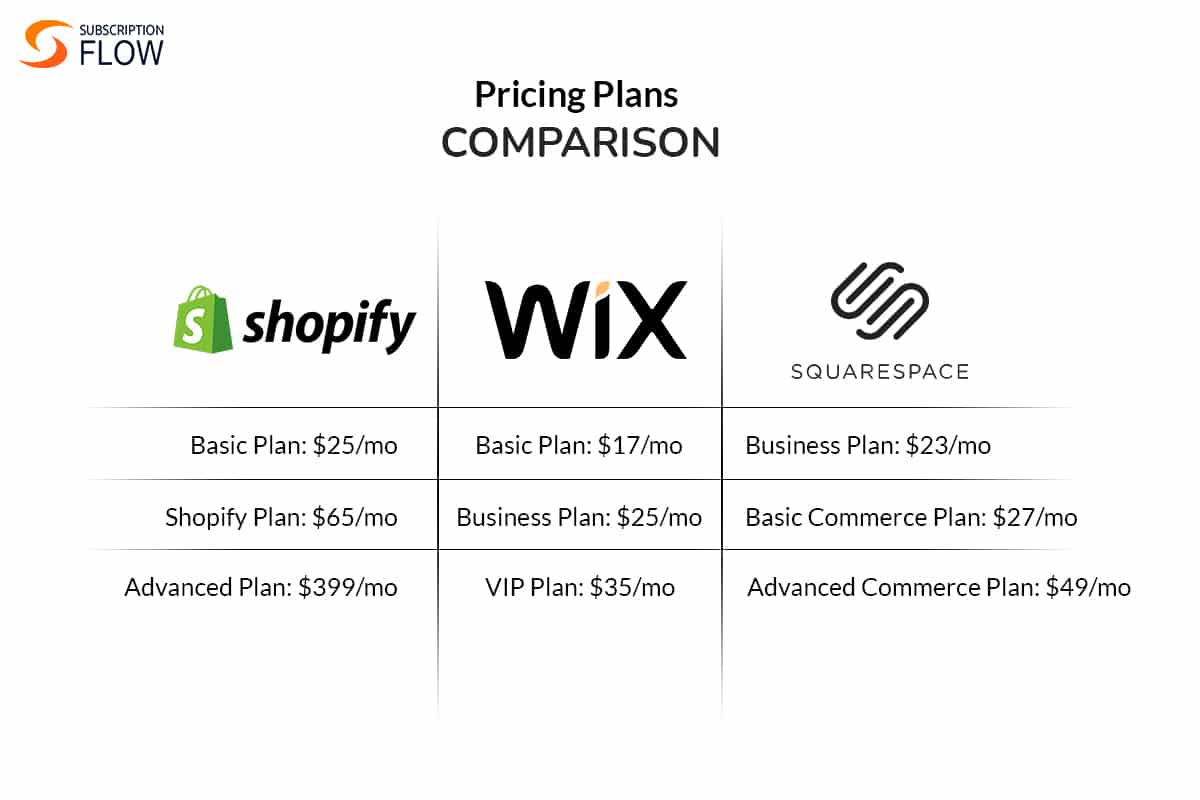
Credit: www.subscriptionflow.com
Pricing
Pricing is often a deciding factor when choosing between Squarespace and Wix. Both platforms offer various plans to fit different needs and budgets. This section will dive into the pricing details, comparing plans and evaluating value for money.
Plan Comparison
Squarespace and Wix offer several pricing tiers. Here’s a detailed comparison:
| Plan | Squarespace | Wix |
|---|---|---|
| Basic | $12/month | $14/month |
| Business | $18/month | $23/month |
| Advanced | $26/month | $27/month |
Squarespace plans are generally cheaper. Wix offers a free plan with limited features.
Value For Money
Both platforms offer good value, but their features differ. Here’s a breakdown:
- Squarespace: Best for design, templates, and integrated tools.
- Wix: Great for flexibility, app market, and ease of use.
Squarespace provides more polished, professional templates. Wix offers a broader range of customization options.
Consider your needs. If you need more design-focused features, Squarespace may be better. If you want flexibility and a free plan, Wix is a great choice.
Seo And Marketing
Choosing between Squarespace and Wix for your website depends on various factors. Two critical aspects are their SEO capabilities and marketing tools. Both platforms offer unique features, making it essential to understand their strengths and weaknesses. Let’s delve into their SEO tools and marketing integrations.
Seo Tools
Both Squarespace and Wix provide a range of SEO tools. These tools help improve your website’s visibility on search engines.
| Feature | Squarespace | Wix |
|---|---|---|
| Customizable Meta Tags | Yes | Yes |
| URL Structure | SEO-friendly URLs | Customizable URLs |
| Image Alt Text | Yes | Yes |
| 301 Redirects | Yes | Yes |
| Mobile Optimization | Automatic | Automatic |
Squarespace offers advanced SEO features like clean URL structures and mobile optimization. Wix also provides robust SEO tools with customizable meta tags and URL structures. Both platforms ensure your website is search engine friendly.
Marketing Integrations
Marketing integrations are crucial for driving traffic and engaging with your audience. Let’s explore the marketing features of Squarespace and Wix.
- Squarespace
- Built-in Email Campaigns
- Social Media Integration
- Google Analytics Integration
- Promotional Pop-ups
- Wix
- Wix Email Marketing
- Social Media Integration
- Google Analytics and Facebook Pixel Integration
- Wix ShoutOut
Squarespace and Wix both provide excellent marketing tools. Squarespace offers built-in email campaigns and promotional pop-ups. Wix provides similar features with Wix ShoutOut and integrations with social media platforms.
Both platforms ensure you have the tools needed for effective marketing. Squarespace offers a more streamlined experience. Wix, on the other hand, provides flexibility with its extensive app market.
Customer Support
Choosing the right website builder involves evaluating many factors. One key factor is customer support. This ensures users can get help when needed. Let’s compare the customer support of Squarespace and Wix.
Support Channels
Both Squarespace and Wix offer various support channels. These channels help users solve their problems quickly.
| Support Channel | Squarespace | Wix |
|---|---|---|
| Email Support | Available | Available |
| Live Chat | Available | Available |
| Phone Support | Not Available | Available |
| Help Center | Available | Available |
| Video Tutorials | Available | Available |
Response Time
Response time is crucial in customer support. Users need quick answers to their questions.
Squarespace aims to respond to emails within 1 hour. Their live chat is very prompt, usually responding within minutes. They do not offer phone support, so users must rely on other channels.
Wix offers phone support, which is very beneficial. Their email support usually responds within 24 hours. Live chat is available, but response times can be slower.
- Squarespace: Email – 1 hour, Live Chat – Minutes
- Wix: Phone Support – Immediate, Email – 24 hours, Live Chat – Variable
In summary, both platforms provide strong support channels. Squarespace excels in email and live chat response times. Wix offers the advantage of phone support, useful for urgent issues.
Pros And Cons
Choosing between Squarespace and Wix can be challenging. Each platform has its own strengths and weaknesses. Understanding the pros and cons helps you make an informed decision. Let’s break down the advantages of each to see which fits your needs best.
Squarespace Advantages
Squarespace offers a range of benefits, making it a popular choice for many users.
- Design Quality: Squarespace templates are modern and elegant. They cater to users looking for a professional appearance.
- User Experience: The interface is clean and intuitive. Even beginners find it easy to navigate.
- Built-in Tools: Squarespace includes essential tools like SEO features, analytics, and e-commerce solutions.
- Customer Support: Users have access to 24/7 customer service via chat and email.
Wix Advantages
Wix also comes with its set of unique advantages that appeal to a broad audience.
- Flexibility: Wix offers a drag-and-drop editor, allowing full customization of your site.
- App Market: It has a vast app market with many plugins to extend functionality.
- Ease of Use: The platform is user-friendly, making it easy for anyone to build a site quickly.
- Free Plan: Wix offers a free plan, letting you start without any initial cost.
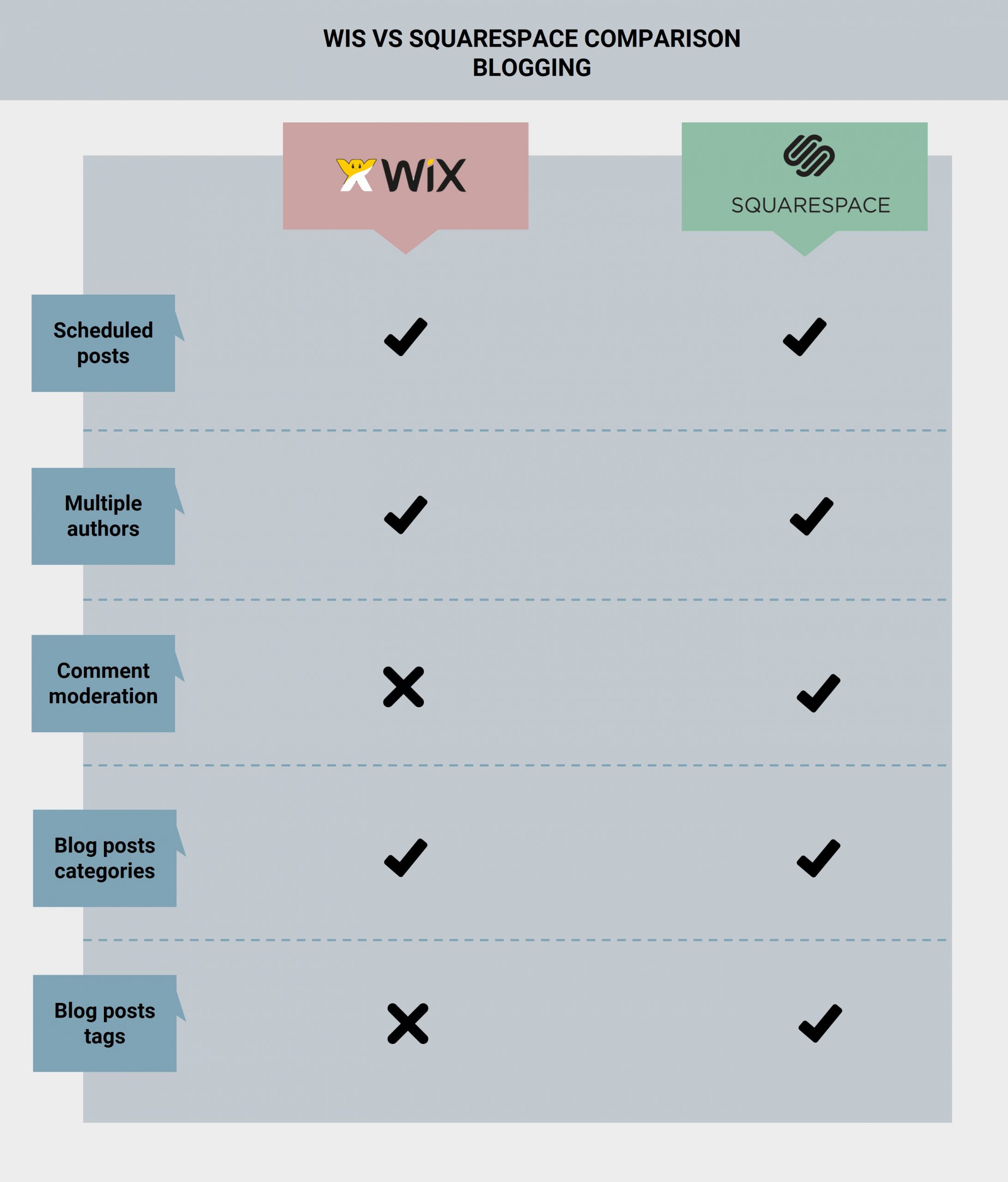
Credit: litextension.com
Frequently Asked Questions
Which Is Better For Beginners, Squarespace Or Wix?
Both Squarespace and Wix are user-friendly. However, Wix offers more flexibility and a drag-and-drop editor, making it ideal for beginners.
Does Squarespace Have Better Templates Than Wix?
Squarespace offers highly polished and professional templates. Wix, on the other hand, provides more variety and customization options to suit diverse needs.
Is Wix Cheaper Than Squarespace?
Wix generally offers more affordable plans compared to Squarespace. However, the choice depends on the features and services you need.
Can You Switch Templates On Squarespace?
No, once you select a template on Squarespace, you cannot switch. Wix allows you to change templates anytime.
Conclusion
Choosing between Squarespace and Wix depends on your specific needs. Both platforms offer unique features. Squarespace excels in design and e-commerce. Wix offers flexibility and ease of use. Think about your goals and preferences. Try both platforms to see which suits you.
Always consider your future growth. Either way, you will have a solid website. Happy building!